The Cloud-Powered SVG Editor for Creatives.
Access thousands of icons and powerful vector tools in the cloud. Design seamlessly on desktop, tablet, or mobile with Vector Ink.
Turn Creative Ideas into Vector Assets
From professional branding to personal crafts, Vector Ink provides the tools you need to bring any vector idea to life. Explore some of the possibilities:
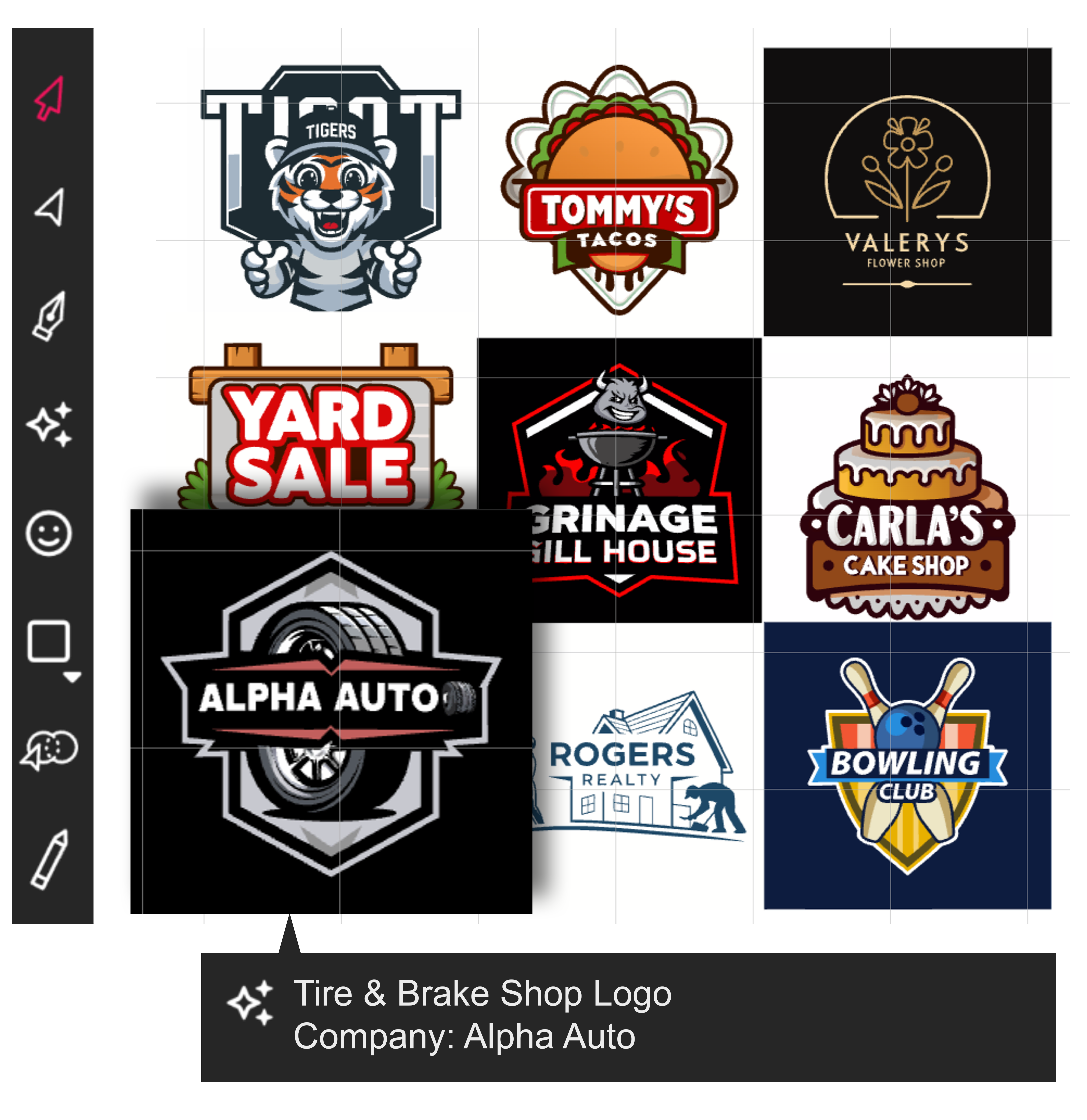
Logos & Branding
Craft unique and scalable logos that define your brand identity. Vector Ink's precision tools and vast icon library make it easy to create memorable marks that look sharp on websites, merchandise, and everything in between.
Stuck for ideas? Leverage the power of AI to generate stunning, fully editable vector logo concepts in seconds. Simply describe your vision, and let Vector Ink provide a starting point or even a near-final design you can refine.
Get StartedWeb Icons & UI
Design pixel-perfect icons and interface elements for websites and applications. Utilize helpful measuring guides, smart snapping, and feature-rich shape editing tools to ensure precision and consistency in every element of your user interface.
Speed up your workflow with our AI vector image generator, which includes a pre-defined style specifically for UI icons. Generate editable vector icons instantly while designing your UI, saving time and boosting creativity.
Get Started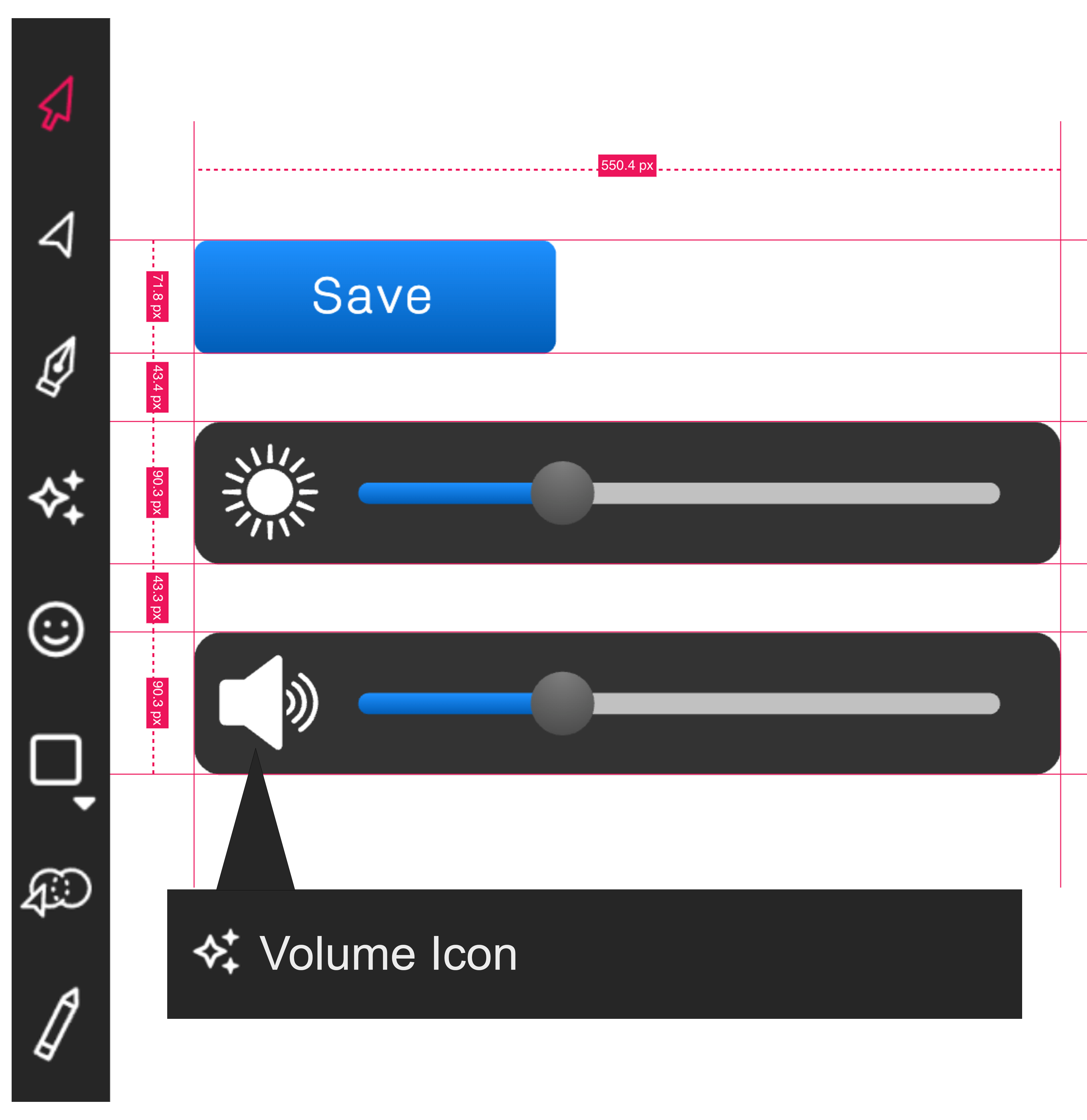
Explore Tutorials & Guides

Master the Text Tool in Vector Ink: Add, Edit, and Curve Text Along Any Path
Typography can make or break a design — and Vector Ink gives you total freedom to create and shape text exactly how you want. In this tutorial, you’ll learn how to add text, create text boxes, and even curve your text perfectly along custom paths.

Vector Ink Layers Panel Tutorial | Organize Your Designs Like a Pro
A well-organized design isn’t just about aesthetics — it’s about efficiency. The Layers Panel in Vector Ink lets you keep your artwork tidy, making it easy to manage complex logos, illustrations, and UI layouts. In this tutorial, you’ll learn how to create, rename, and manage layers like a pro so your workspace stays clean and your process stays smooth.

🧱 Vector Ink Shape Tools & Icon Library Tour | Fast, Clean Design Essentials
Clean, consistent shapes are the foundation of strong vector design. In this tour, we will walk through Vector Ink's Shape Tools and the built-in Icon Library so you can create polished logos, icons, and layouts quickly and with precision.

Selection Tool Part 2: Master the Control Bar & Transform Panel
This continuation of our Selection Tool series dives into the Control Bar and its most precise companion—the Transform Panel. You’ll learn how to apply numeric, exact edits for size, rotation, position, skew, and visibility so your logos, icons, and layouts snap into place with confidence.
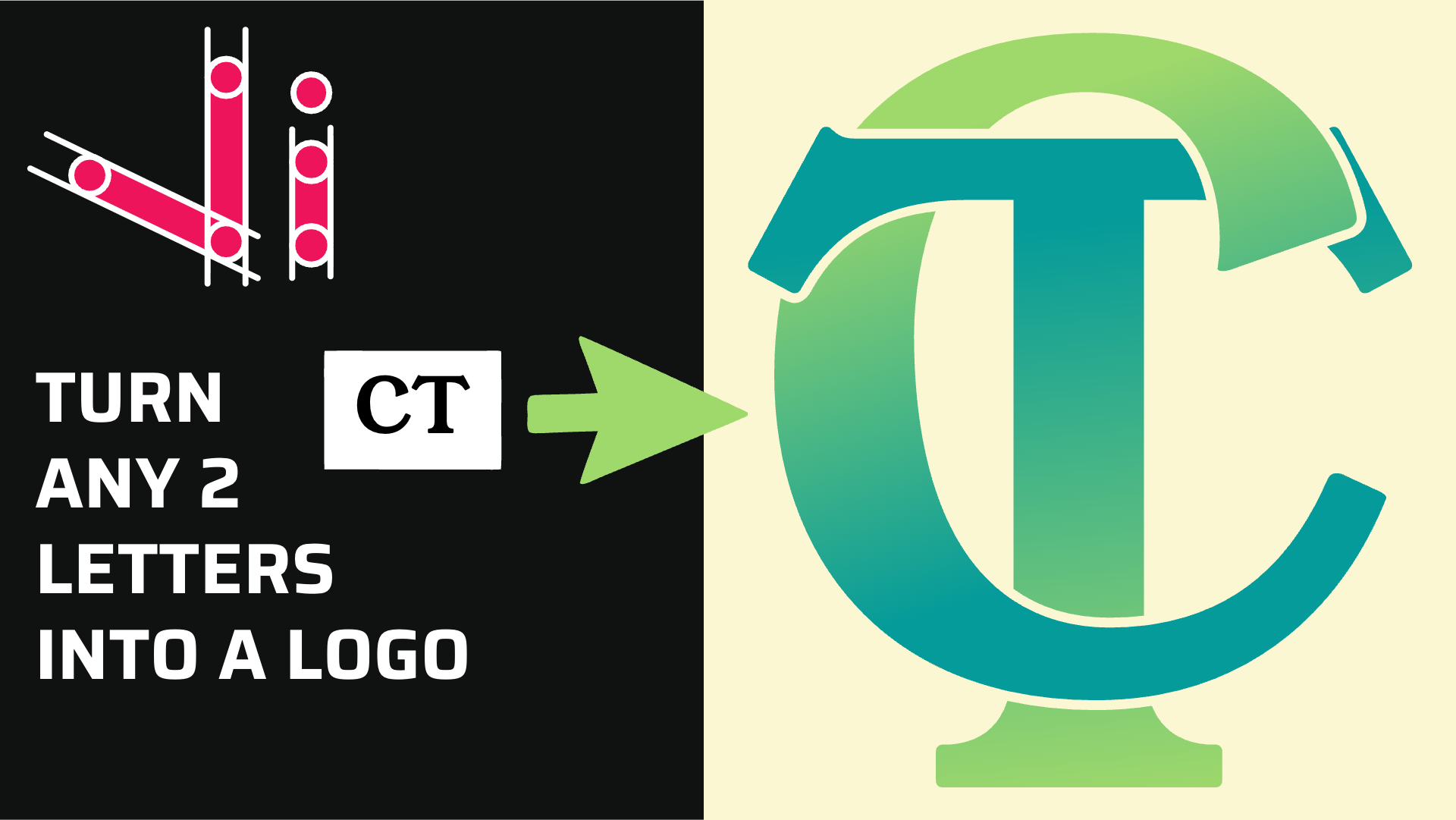
How to Combine Two Letters into One Logo | Intertwined Monogram Design in Vector Ink
In this tutorial, you'll learn how to transform two simple letters into a professional intertwined monogram logo using Vector Ink, the free web-based vector design tool. Whether you're creating a brand mark, personal initials, or a clean typographic logo, this step-by-step guide will show you how to stack, outline, offset, and intertwine letters using Vector Ink's intuitive tools.
Edit Any Icon Like Magic! Make Changes To Vector Icons with AI in Vector Ink
Discover how easy it is to open the Vector Ink Icon Library, import icons to your canvas, and fully customize them — all in your browser. In this quick tutorial, you’ll see how to browse thousands of editable vector icons, add one to the canvas, ungroup it to edit every layer, and even use AI in-painting to add custom text that perfectly matches the icon’s style.
Unveiling the Power of Vector Ink's Icon Library, Vectorization Tools, and AI Icon Generator
Most icon libraries offer a handful of basic shapes and call it a day. Vector Ink goes beyond that with thousands of scalable icons ready for your next project. On top of that, their vectorization tools turn your pixelated images into crisp, smooth vector graphics in just a few clicks. Let’s explore how Vector Ink’s design tools can make your creative work faster and sharper. Explore more here.

The Flash Logo Design Tutorial with Vector Ink
In this tutorial, you’ll learn how to create the Flash logo from scratch using Vector Ink, the powerful vector design tool available on both web and mobile. By following along, you’ll master two essential tools: the Ribbon Tool for shaping the lightning bolt and the Path Builder Tool for adding depth and 3D effects. Whether you’re a beginner or an experienced designer, this guide will help you bring superhero energy to your next project.

CREATE Your Own PRO Logo Design from Scratch with Vector Ink!
You don't need to be an artist to create a clean, professional logo. In this step-by-step guide, you'll use Vector Ink to turn a photo into a simple, memorable logo using circles, straight lines, and the Path Builder Tool. We'll import a reference image, build a geometric scaffold, and convert it into crisp vector shapes you can color and export.
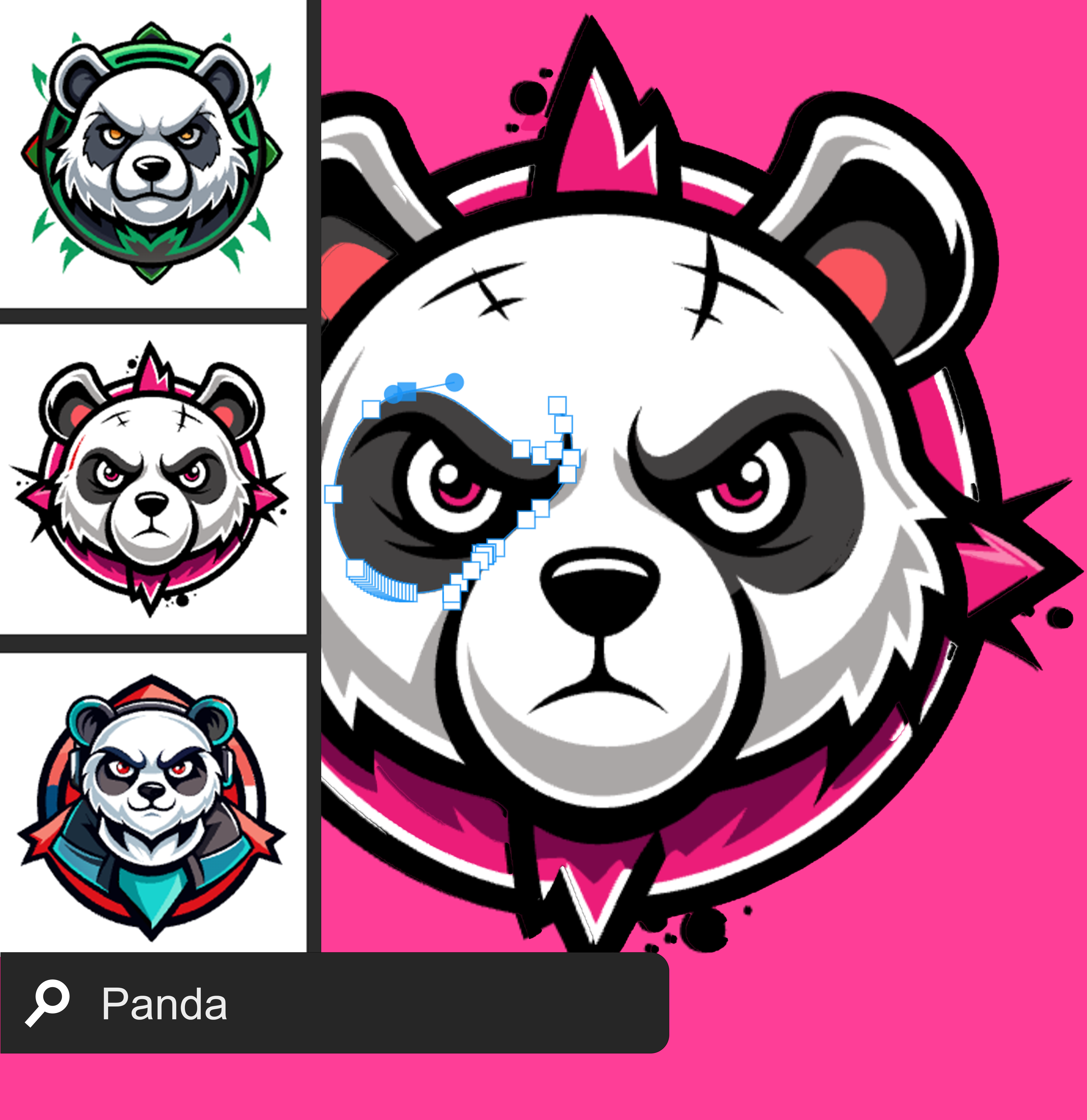
Thousands of Stunning Vector Icons
Jumpstart your designs with Vector Ink's extensive built-in library, home to thousands of professionally crafted vector icons. Find everything from essential logo elements and UI components to creative game assets and illustrations.
All icons are fully editable, allowing you to customize colors, shapes, and details to perfectly match your project's style. Best of all, they are royalty-free and cleared for commercial use, giving you complete creative freedom.
Get StartedFrom the Blog

Ultimate Guide to SVG Editing (2025): What Is SVG and Why It Matters
In 2025, SVG — short for Scalable Vector Graphics — has become one of the cornerstones of modern web and interface design. From icons and logos to data visualizations and animations, SVGs are now everywhere. But what exactly is an SVG file? Why do designers and developers prefer SVGs over traditional raster images like JPEGs or PNGs? And when shouldn't you use one?
Let's break it down.
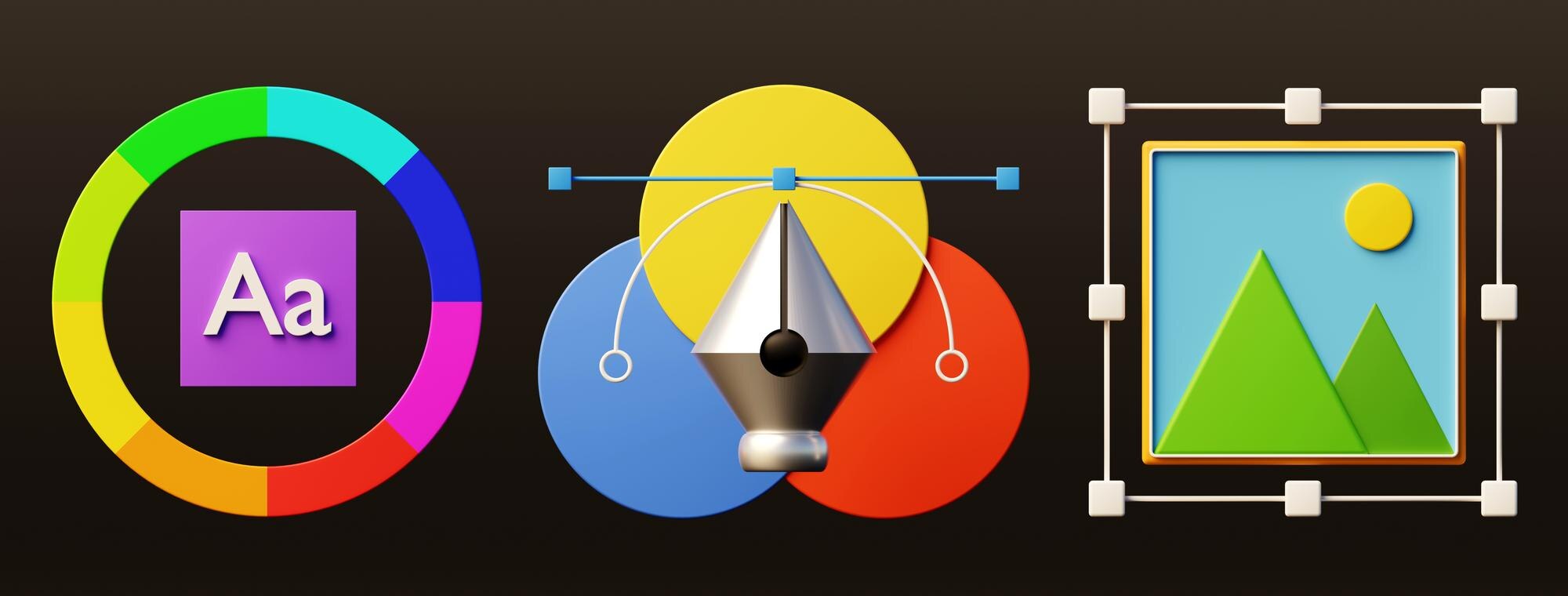
Unlock Your Creativity Anywhere: The Power of Cloud-Based Design Tools
Designing on the go used to mean juggling files, software, and devices. Cloud-based design tools like Vector Ink change all that by letting you create vector graphics wherever inspiration strikes—no installs, no hassle. With smart AI-driven design features and instant access from any device, your creativity stays ready, whether you’re at a café or on a commute. Let’s explore why this fresh approach fits perfectly with your busy creative life. Check out more insights on cloud-based tools here.
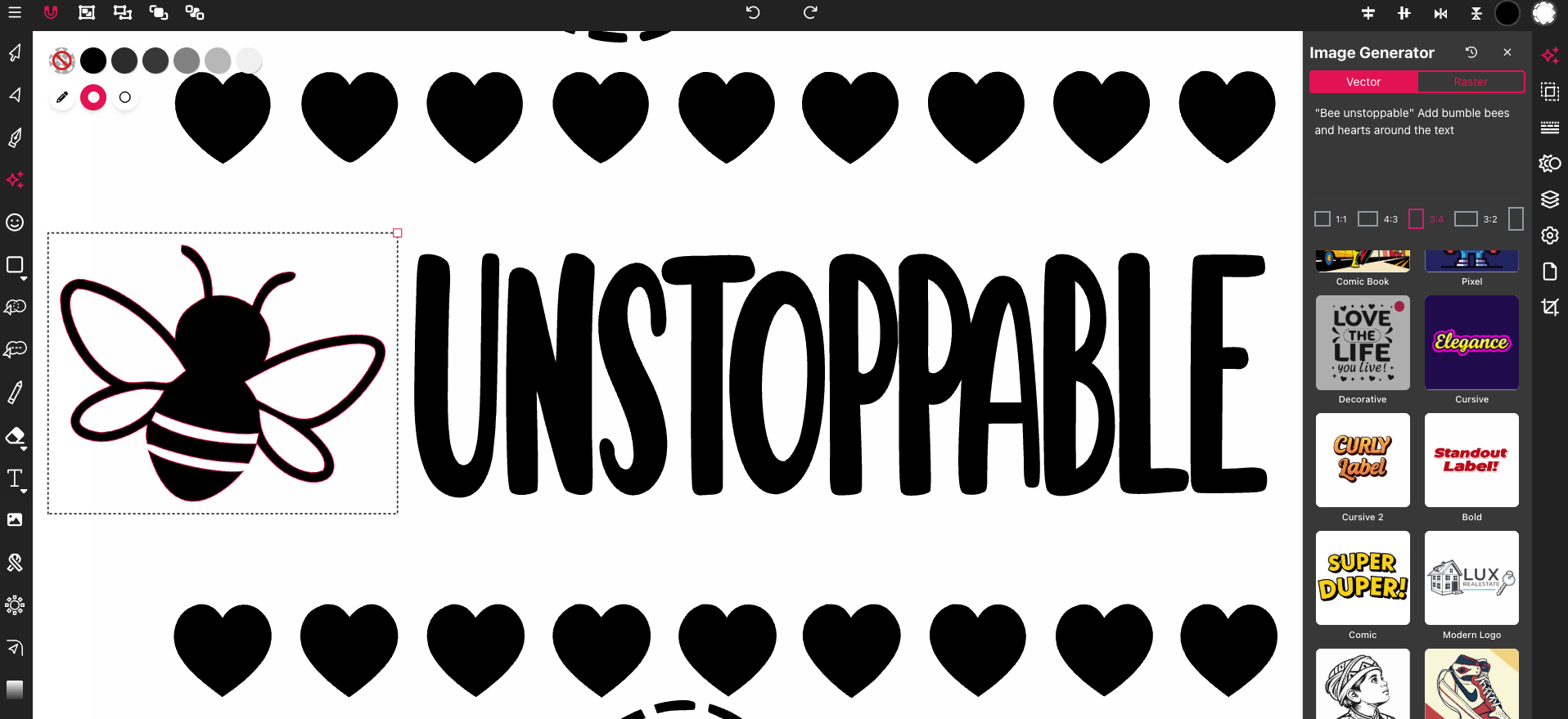
Why Vector Ink is the Ultimate SVG Editor for Craft Enthusiasts
Most SVG editors feel clunky or too complex when you just want to get your Cricut cutting or laser cutting project right. Vector Ink changes that by making precise vector design simple and accessible—no steep learning curve, no desktop installs. Whether you’re printing, working with leather, or crafting intricate cuts, Vector Ink puts the power of clean, scalable SVG files right at your fingertips. Keep reading to see why it’s quickly becoming the go-to SVG editor for craft enthusiasts like you.
Illustrations & Digital Art
Unleash your inner artist with Vector Ink's powerful illustration tools. Create precise paths and curves with the intuitive Pen tool, or sketch freely with the Draw tool, featuring a stabilizer for smooth, natural lines.
Define your unique style with custom brush stroke configurations. Whether you're creating detailed scenes, character designs, or abstract art, Vector Ink provides the flexibility and control you need to produce stunning, scalable illustrations.
Get Started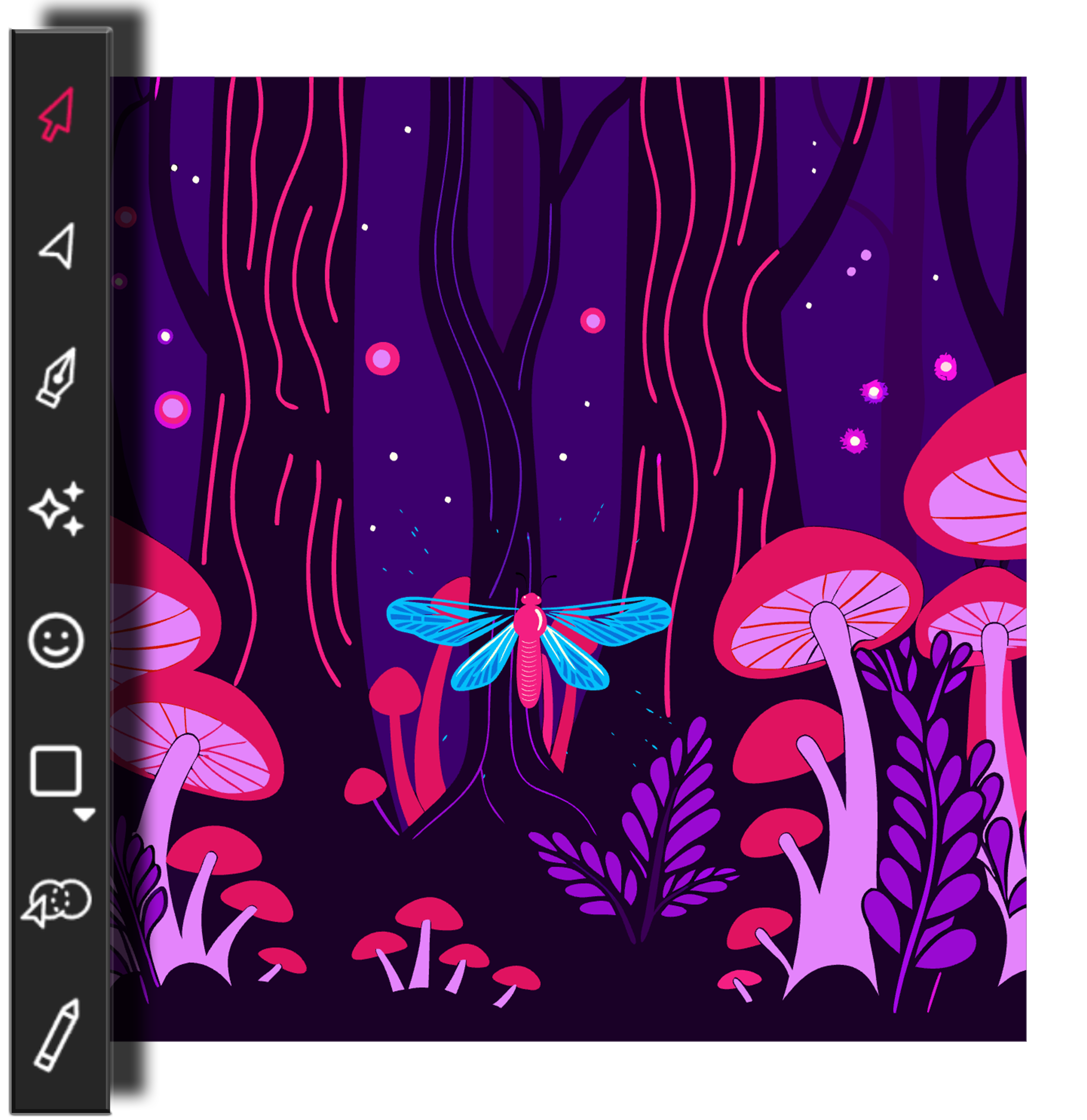
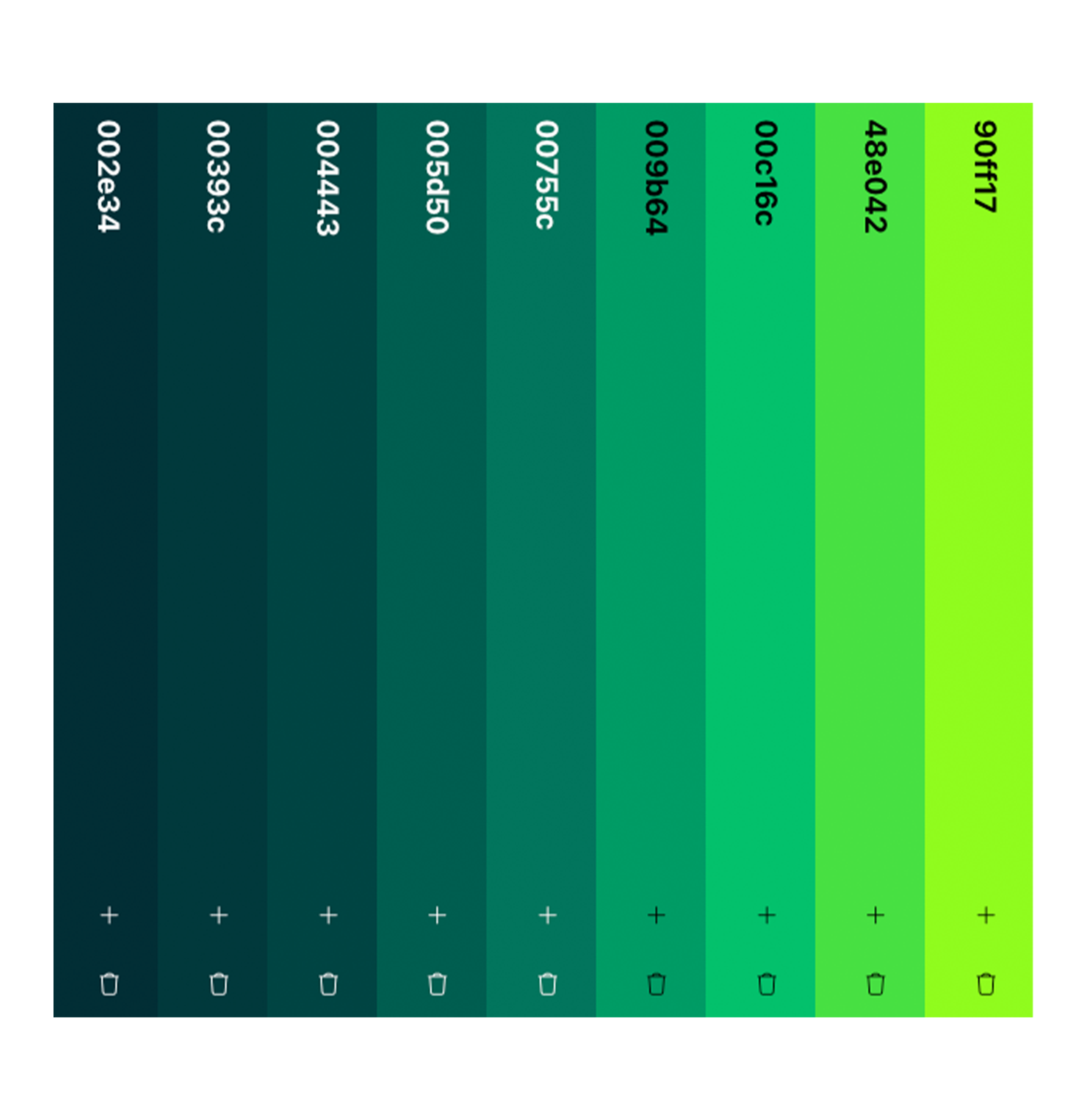
Gorgeous Color Palettes
Find the perfect color scheme effortlessly. Vector Ink features a powerful color palette editor and comes packed with thousands of gorgeous, pre-made palettes suitable for any design style or mood.
Easily apply palettes to your artwork, save your favorite combinations, and ensure color consistency across your projects. Creating visually stunning and harmonious designs is simpler than ever.
Get StartedT-Shirt & Apparel Design
Create stunning graphics for t-shirts, hoodies, and more. Vector graphics ensure crisp prints at any size, meaning your designs look perfect whether on a pocket print or a full-back graphic. Use our AI generator to quickly output unique cartoon styles perfect for apparel.
Easily export your finished designs as transparent PNG files, ready for direct-to-garment printing or screen printing processes. Because they are vector-based, you can resize your PNG exports to any dimension without losing quality or sharpness.
Get Started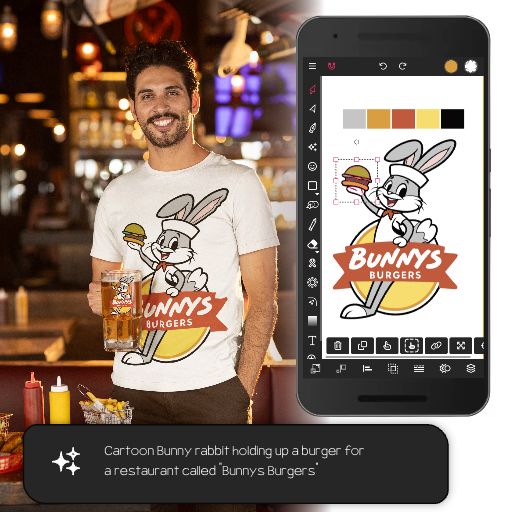

Crafting & Cutting
Bring your DIY projects to life! Design intricate patterns for stickers, decals, laser cutting, or your Cricut machine. Export clean SVG files perfect for precise cuts and crafting creations, ensuring your machine follows every line flawlessly.
Need inspiration or unique elements? Use Vector Ink's AI to generate creative patterns, shapes, or characters specifically for cutting and printing stickers, decals, stencils, and more. Turn simple prompts into complex, cut-ready designs.
Get StartedFrequently Asked Questions
What are vector graphics?
Vector graphics use mathematical equations to define points, lines, and curves. Unlike raster graphics (like JPEGs or PNGs), they can be scaled infinitely without losing quality or becoming pixelated, making them ideal for logos, illustrations, and designs that need to be used at various sizes.
What is SVG?
SVG stands for Scalable Vector Graphics. It's an XML-based file format for describing two-dimensional vector graphics. SVG files are widely supported on the web and can be easily edited and animated.
Do I need to install anything to use Vector Ink?
No! Vector Ink is a cloud-based web application. You can access it directly through your web browser on any compatible device (desktop, tablet, mobile) without needing to install any software.
Can I import existing files?
Yes, Vector Ink supports importing various file formats, including SVG, PNG, and JPG. You can bring your existing work into the editor to continue working or use raster images as a base for vectorization.
What export options are available?
You can export your designs in several formats, including SVG (ideal for web and scalability), PNG (with transparent background options, great for web and print), and JPG.
Is Vector Ink suitable for beginners?
Absolutely! While Vector Ink offers powerful tools for professionals, its intuitive interface and helpful guides make it accessible for beginners looking to learn vector design.
How does the AI generator work?
Our AI generator allows you to create vector graphics from text prompts. Describe what you want (e.g., "a cute cartoon cat logo," "a set of simple UI icons"), choose a style, and the AI will generate editable vector results to get you started.
Can I use the icons and graphics I create for commercial projects?
Yes, graphics you create yourself in Vector Ink, including those generated with AI features or using icons from our library, can be used for commercial purposes.
Does Vector Ink work offline?
Vector Ink is primarily a cloud-based application and requires an internet connection for full functionality, including saving, syncing, and accessing cloud features like the icon library and AI tools.
What devices are supported?
Vector Ink is designed to work seamlessly across modern web browsers on desktops (Windows, macOS, Linux), tablets (iPad, Android), and mobile devices.