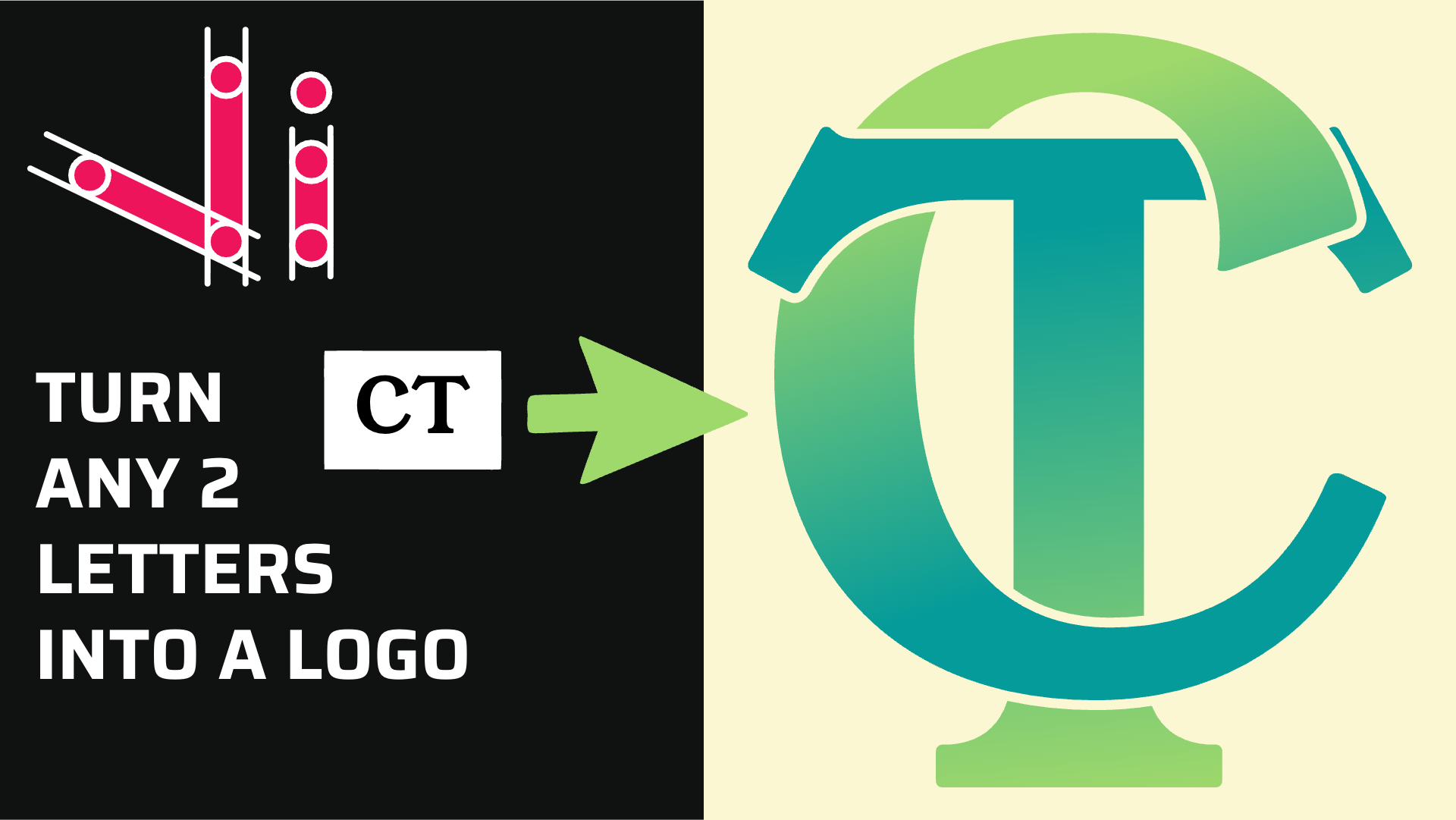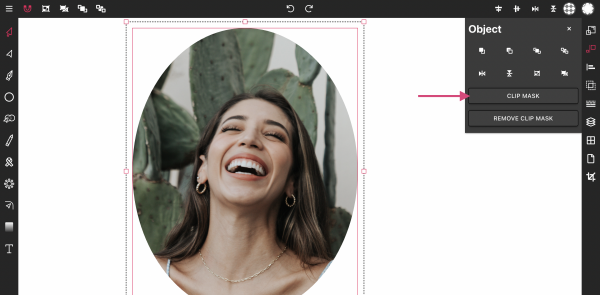Óż¤ÓźŹÓż»ÓźéÓż¤ÓźŗÓż░Óż┐Óż»Óż▓ÓżÅÓżĢ Óż¬ÓźćÓżČÓźćÓżĄÓż░ Óż▓ÓźŗÓżŚÓźŗ ÓżĢÓźŗ ÓżåÓżĖÓżŠÓż©ÓźĆ ÓżĖÓźć ÓżĪÓż┐Óż£Óż╝ÓżŠÓżćÓż© ÓżĢÓż░Óż©ÓżŠ ÓżĖÓźĆÓż¢ÓźćÓżéÓżĄÓźćÓżĢÓźŹÓż¤Óż░ ÓżćÓżéÓżĢ ÓżĢÓźć ÓżĖÓżŠÓżź ÓżÅÓżĢ Óż¬ÓźćÓżČÓźćÓżĄÓż░ Óż▓ÓźŗÓżŚÓźŗ ÓżåÓżĖÓżŠÓż©ÓźĆ ÓżĖÓźć ÓżĪÓż┐Óż£Óż╝ÓżŠÓżćÓż© ÓżĢÓż░Óż©ÓżŠ ÓżĖÓźĆÓż¢ÓźćÓżéÓźż ÓżćÓżĖ ÓżĄÓźĆÓżĪÓż┐Óż»Óźŗ Óż¤ÓźŹÓż»ÓźéÓż¤ÓźŗÓż░Óż┐Óż»Óż▓ Óż«ÓźćÓżé, Óż╣Óż« Óż”Óż┐Óż¢ÓżŠÓżżÓźć Óż╣ÓźłÓżé ÓżĢÓż┐ Óż¬ÓżŠÓżź Óż¼Óż┐Óż▓ÓźŹÓżĪÓż░ Óż¤ÓźéÓż▓ ÓżĢÓźć ÓżĖÓżŠÓżź ÓżĄÓźćÓżĢÓźŹÓż¤Óż░ ÓżćÓżéÓżĢ ÓżĢÓźĆ ÓżåÓżēÓż¤Óż▓ÓżŠÓżćÓż© Óż¤ÓźćÓżĢÓźŹÓżĖÓźŹÓż¤ ÓżĖÓźüÓżĄÓż┐Óż¦ÓżŠ ÓżĢÓżŠ ÓżēÓż¬Óż»ÓźŗÓżŚ ÓżĢÓż░ÓżĢÓźć "SJ" Óż▓ÓźŗÓżŚÓźŗ ÓżĢÓźłÓżĖÓźć Óż¼Óż©ÓżŠÓż»ÓżŠ Óż£ÓżŠÓżżÓżŠ Óż╣ÓźłÓźż ÓżåÓż¬ ÓżÜÓż░ÓżŻ-Óż”Óż░-ÓżÜÓż░ÓżŻ ÓżĖÓźĆÓż¢ÓźćÓżéÓżŚÓźć ÓżĢÓż┐ ÓżĖÓżŠÓż¦ÓżŠÓż░ÓżŻ Óż¤ÓźćÓżĢÓźŹÓżĖÓźŹÓż¤ ÓżĢÓźŗ ÓżÅÓżĢ ÓżåÓżĢÓż░ÓźŹÓżĘÓżĢ, ÓżģÓż©ÓźüÓżĢÓźéÓż▓Óż┐Óżż Óż▓ÓźŗÓżŚÓźŗ Óż«ÓźćÓżé ÓżĢÓźłÓżĖÓźć Óż¼Óż”Óż▓ÓźćÓżé Óż£Óźŗ ÓżåÓż¬ÓżĢÓźć Óż¼ÓźŹÓż░ÓżŠÓżéÓżĪ ÓżĢÓźĆ ÓżģÓż©ÓźéÓżĀÓźĆ Óż¬Óż╣ÓżÜÓżŠÓż© ÓżĢÓźŗ Óż”Óż░ÓźŹÓżČÓżŠÓżżÓżŠ Óż╣ÓźłÓźżÓżćÓżĖ Óż¬ÓźŗÓżĖÓźŹÓż¤ Óż«ÓźćÓżé ÓżÅÓż«ÓźŹÓż¼ÓźćÓżĪ ÓżĢÓż┐ÓżÅ ÓżŚÓżÅ ÓżĄÓźĆÓżĪÓż┐Óż»Óźŗ ÓżĢÓźŗ Óż”ÓźćÓż¢ÓźćÓżé ÓżżÓżŠÓżĢÓż┐ ÓżåÓż¬ Óż▓ÓźŗÓżŚÓźŗ ÓżĪÓż┐Óż£Óż╝ÓżŠÓżćÓż© Óż¬ÓźŹÓż░ÓżĢÓźŹÓż░Óż┐Óż»ÓżŠ ÓżĢÓźŗ ÓżĢÓźŹÓż░Óż┐Óż»ÓżŠ Óż«ÓźćÓżé Óż”ÓźćÓż¢ ÓżĖÓżĢÓźćÓżéÓźż Óż»Óż╣ Óż¤ÓźŹÓż»ÓźéÓż¤ÓźŗÓż░Óż┐Óż»Óż▓ ÓżåÓż¬ÓżĢÓźŗ ÓżĄÓźćÓżĢÓźŹÓż¤Óż░ ÓżćÓżéÓżĢ ÓżĢÓżŠ Óż¬ÓźŹÓż░ÓżŁÓżŠÓżĄÓźĆ ÓżóÓżéÓżŚ ÓżĖÓźć ÓżēÓż¬Óż»ÓźŗÓżŚ ÓżĢÓż░Óż©Óźć ÓżĢÓżŠ Óż£ÓźŹÓż×ÓżŠÓż© Óż”ÓźćÓżŚÓżŠ, Óż£Óż┐ÓżĖÓżĖÓźć Óż¬ÓżŠÓż░ÓżéÓż¬Óż░Óż┐ÓżĢ ÓżĪÓźćÓżĖÓźŹÓżĢÓż¤ÓźēÓż¬ ÓżĖÓźēÓż½Óż╝ÓźŹÓż¤ÓżĄÓźćÓż»Óż░ ÓżĢÓźĆ Óż£Óż¤Óż┐Óż▓ÓżżÓżŠÓżōÓżé ÓżĢÓźć Óż¼Óż┐Óż©ÓżŠ ÓżģÓż¬Óż©Óźć ÓżĖÓźŹÓżĄÓż»Óżé ÓżĢÓźć Óż▓ÓźŗÓżŚÓźŗ ÓżĪÓż┐Óż£Óż╝ÓżŠÓżćÓż© ÓżĢÓż░Óż©ÓżŠ ÓżåÓżĖÓżŠÓż© Óż╣Óźŗ Óż£ÓżŠÓżÅÓżŚÓżŠÓźżÓż▓ÓźŗÓżŚÓźŗ ÓżĪÓż┐Óż£Óż╝ÓżŠÓżćÓż© ÓżĢÓżŠ Óż«Óż╣ÓżżÓźŹÓżĄ Óż▓ÓźŗÓżŚÓźŗ ÓżĪÓż┐Óż£Óż╝ÓżŠÓżćÓż© Óż¼ÓźŹÓż░ÓżŠÓżéÓżĪÓż┐ÓżéÓżŚ ÓżĢÓżŠ ÓżÅÓżĢ Óż«Óż╣ÓżżÓźŹÓżĄÓż¬ÓźéÓż░ÓźŹÓżŻ ÓżżÓżżÓźŹÓżĄ Óż╣Óźł, Óż£Óźŗ ÓżģÓżĢÓźŹÓżĖÓż░ ÓżĢÓż┐ÓżĖÓźĆ ÓżĄÓźŹÓż»ÓżĄÓżĖÓżŠÓż» ÓżĢÓżŠ Óż¬Óż╣Óż▓ÓżŠ Óż¬ÓźŹÓż░ÓżŁÓżŠÓżĄ Óż╣ÓźŗÓżżÓżŠ Óż╣ÓźłÓźż ÓżÅÓżĢ ÓżģÓżÜÓźŹÓżøÓźĆ ÓżżÓż░Óż╣ ÓżĖÓźć ÓżżÓźłÓż»ÓżŠÓż░ ÓżĢÓż┐Óż»ÓżŠ ÓżŚÓż»ÓżŠ Óż▓ÓźŗÓżŚÓźŗ ÓżĄÓż┐ÓżČÓźŹÓżĄÓżŠÓżĖ Óż¬ÓźłÓż”ÓżŠ ÓżĢÓż░ ÓżĖÓżĢÓżżÓżŠ Óż╣Óźł, Óż¼ÓźŹÓż░ÓżŠÓżéÓżĪ Óż«ÓźéÓż▓ÓźŹÓż»ÓźŗÓżé ÓżĢÓźŗ ÓżĖÓżéÓż¬ÓźŹÓż░ÓźćÓżĘÓż┐Óżż ÓżĢÓż░ ÓżĖÓżĢÓżżÓżŠ Óż╣Óźł, ÓżöÓż░ Óż»ÓżŠÓż”ÓżŚÓżŠÓż░ Óż¼ÓźŹÓż░ÓżŠÓżéÓżĪ Óż¬Óż╣ÓżÜÓżŠÓż© ÓżĖÓźüÓż©Óż┐ÓżČÓźŹÓżÜÓż┐Óżż ÓżĢÓż░ ÓżĖÓżĢÓżżÓżŠ Óż╣ÓźłÓźż Óż»Óż╣ Óż▓ÓźćÓż¢ ÓżĄÓźćÓżĢÓźŹÓż¤Óż░ Óż▓ÓźŗÓżŚÓźŗ ÓżĪÓż┐Óż£Óż╝ÓżŠÓżćÓż© ÓżĢÓźć Óż«Óż╣ÓżżÓźŹÓżĄ, ÓżćÓżĖÓżĢÓźć Óż▓ÓżŠÓżŁÓźŗÓżé ÓżöÓż░ ÓżģÓż¬Óż©ÓźĆ Óż▓ÓźŗÓżŚÓźŗ ÓżĪÓż┐Óż£Óż╝ÓżŠÓżćÓż© Óż»ÓżŠÓżżÓźŹÓż░ÓżŠ ÓżČÓźüÓż░Óźé ÓżĢÓż░Óż©Óźć ÓżĢÓźć Óż▓Óż┐ÓżÅ ÓżåÓż¬ÓżĢÓżŠ Óż«ÓżŠÓż░ÓźŹÓżŚÓż”Óż░ÓźŹÓżČÓż© ÓżĢÓż░ÓżżÓżŠ Óż╣ÓźłÓźż
ÓżÅÓżĢ ÓżåÓżĢÓż░ÓźŹÓżĘÓżĢ Óż▓ÓźŗÓżŚÓźŗ ÓżĪÓż┐Óż£Óż╝ÓżŠÓżćÓż© Óż¼ÓźŹÓż░ÓżŠÓżéÓżĪ ÓżĢÓźĆ Óż¬Óż╣ÓżÜÓżŠÓż© ÓżöÓż░ ÓżŚÓźŹÓż░ÓżŠÓż╣ÓżĢÓźŗÓżé Óż”ÓźŹÓżĄÓżŠÓż░ÓżŠ Óż»ÓżŠÓż” ÓżĢÓż┐ÓżÅ Óż£ÓżŠÓż©Óźć Óż«ÓźćÓżé Óż«Óż╣ÓżżÓźŹÓżĄÓż¬ÓźéÓż░ÓźŹÓżŻ ÓżŁÓźéÓż«Óż┐ÓżĢÓżŠ Óż©Óż┐ÓżŁÓżŠÓżżÓżŠ Óż╣ÓźłÓźż Óż»Óż╣ ÓżåÓż¬ÓżĢÓźć Óż¼ÓźŹÓż░ÓżŠÓżéÓżĪ ÓżĢÓżŠ ÓżĖÓżéÓż”ÓźćÓżČ ÓżĖÓżéÓżĢÓźŹÓżĘÓż┐Óż¬ÓźŹÓżż ÓżöÓż░ Óż¬ÓźŹÓż░ÓżŁÓżŠÓżĄÓźĆ ÓżóÓżéÓżŚ ÓżĖÓźć ÓżĖÓżéÓż¬ÓźŹÓż░ÓźćÓżĘÓż┐Óżż ÓżĢÓż░ÓżżÓżŠ Óż╣Óźł, Óż£Óźŗ ÓżåÓż¬ÓżĢÓźć Óż▓ÓżĢÓźŹÓżĘÓż┐Óżż Óż”Óż░ÓźŹÓżČÓżĢÓźŗÓżé ÓżĖÓźć Óż£ÓźüÓżĪÓż╝Óż©Óźć ÓżĢÓźć Óż▓Óż┐ÓżÅ ÓżåÓżĄÓżČÓźŹÓż»ÓżĢ Óż╣ÓźłÓźż ÓżćÓżĖÓżĢÓźć ÓżģÓż▓ÓżŠÓżĄÓżŠ, ÓżÅÓżĢ Óż¬ÓźćÓżČÓźćÓżĄÓż░ Óż▓ÓźŗÓżŚÓźŗ ÓżåÓż¬ÓżĢÓźć Óż¼ÓźŹÓż░ÓżŠÓżéÓżĪ ÓżĢÓźĆ ÓżĄÓż┐ÓżČÓźŹÓżĄÓżĖÓż©ÓźĆÓż»ÓżżÓżŠ ÓżĢÓźŗ Óż¼ÓżóÓż╝ÓżŠÓżżÓżŠ Óż╣Óźł, ÓżŚÓźüÓżŻÓżĄÓżżÓźŹÓżżÓżŠ ÓżöÓż░ Óż¼ÓżŠÓż░ÓźĆÓżĢÓż┐Óż»ÓźŗÓżé Óż¬Óż░ Óż¦ÓźŹÓż»ÓżŠÓż© Óż”ÓźćÓż©Óźć ÓżĢÓżŠ ÓżĖÓżéÓżĢÓźćÓżż Óż”ÓźćÓżżÓżŠ Óż╣ÓźłÓźż alt="" />
ÓżĄÓźćÓżĢÓźŹÓż¤Óż░ Óż▓ÓźŗÓżŚÓźŗ ÓżĢÓźć Óż½ÓżŠÓż»Óż”Óźć
ÓżĄÓźćÓżĢÓźŹÓż¤Óż░ Óż▓ÓźŗÓżŚÓźŗ ÓżģÓż¬Óż©ÓźĆ ÓżĖÓźŹÓżĢÓźćÓż▓ÓźćÓż¼Óż┐Óż▓Óż┐Óż¤ÓźĆ ÓżöÓż░ ÓżÅÓżĪÓż┐Óż¤ ÓżĢÓż░Óż©Óźć ÓżĢÓźĆ ÓżĢÓźŹÓżĘÓż«ÓżżÓżŠ ÓżĢÓźć ÓżĢÓżŠÓż░ÓżŻ Óż¼ÓźćÓż£ÓźŗÓżĪÓż╝ Óż½ÓżŠÓż»Óż”Óźć Óż¬ÓźŹÓż░Óż”ÓżŠÓż© ÓżĢÓż░ÓżżÓźć Óż╣ÓźłÓżéÓźż Óż»Óźć Óż▓ÓźŗÓżŚÓźŗ ÓżøÓźŗÓż¤ÓźĆ Óż«ÓźŗÓż¼ÓżŠÓżćÓż▓ ÓżĖÓźŹÓżĢÓźŹÓż░ÓźĆÓż© ÓżĖÓźć Óż▓ÓźćÓżĢÓż░ Óż¼ÓżĪÓż╝Óźć Óż¼Óż┐Óż▓Óż¼ÓźŗÓż░ÓźŹÓżĪ ÓżżÓżĢ, ÓżĄÓż┐ÓżŁÓż┐Óż©ÓźŹÓż© Óż¬ÓźŹÓż░ÓżĢÓżŠÓż░ ÓżöÓż░ ÓżåÓżĢÓżŠÓż░ ÓżĢÓźć Óż«ÓźĆÓżĪÓż┐Óż»ÓżŠ Óż«ÓźćÓżé ÓżģÓż¬Óż©ÓźĆ ÓżŚÓźüÓżŻÓżĄÓżżÓźŹÓżżÓżŠ Óż¼Óż©ÓżŠÓżÅ Óż░Óż¢ÓżżÓźć Óż╣ÓźłÓżé, Óż¼Óż┐Óż©ÓżŠ ÓżĖÓż¤ÓźĆÓżĢÓżżÓżŠ Óż«ÓźćÓżé ÓżĢÓż┐ÓżĖÓźĆ ÓżĢÓż«ÓźĆ ÓżĢÓźćÓźż ÓżćÓżĖÓżĢÓźć ÓżģÓżżÓż┐Óż░Óż┐ÓżĢÓźŹÓżż, ÓżĄÓźćÓżĢÓźŹÓż¤Óż░ Óż▓ÓźŗÓżŚÓźŗ ÓżĢÓźŗ ÓżåÓżĖÓżŠÓż©ÓźĆ ÓżĖÓźć ÓżĖÓżéÓż¬ÓżŠÓż”Óż┐Óżż ÓżĢÓż┐Óż»ÓżŠ Óż£ÓżŠ ÓżĖÓżĢÓżżÓżŠ Óż╣Óźł, Óż£Óż┐ÓżĖÓżĖÓźć ÓżåÓż¬ÓżĢÓźć Óż¼ÓźŹÓż░ÓżŠÓżéÓżĪ ÓżĢÓźć ÓżĄÓż┐ÓżĢÓżĖÓż┐Óżż Óż╣ÓźŗÓż©Óźć Óż¬Óż░ ÓżĖÓż«ÓżŠÓż»ÓźŗÓż£Óż© ÓżĢÓż░Óż©ÓżŠ ÓżĖÓżéÓżŁÓżĄ Óż╣ÓźŗÓżżÓżŠ Óż╣Óźł, ÓżöÓż░ Óż»Óźć ÓżĪÓż┐Óż£Óż┐Óż¤Óż▓ ÓżöÓż░ Óż¬ÓźŹÓż░Óż┐ÓżéÓż¤ Óż”ÓźŗÓż©ÓźŗÓżé Óż¬ÓźŹÓż░ÓżŠÓż░ÓźéÓż¬ÓźŗÓżé ÓżĢÓźć Óż▓Óż┐ÓżÅ ÓżēÓż¬Óż»ÓźüÓżĢÓźŹÓżż Óż╣ÓźłÓżéÓźż />
Óż▓ÓźŗÓżŚÓźŗ ÓżĪÓż┐Óż£Óż╝ÓżŠÓżćÓż© ÓżĢÓźć Óż▓Óż┐ÓżÅ ÓżĖÓż╣ÓźĆ ÓżĖÓźēÓż½Óż╝ÓźŹÓż¤ÓżĄÓźćÓż»Óż░ ÓżÜÓźüÓż©Óż©ÓżŠ
Óż╣ÓżŠÓż▓ÓżŠÓżüÓżĢÓż┐ ÓżĄÓźćÓżĢÓźŹÓż¤Óż░ ÓżĪÓż┐Óż£Óż╝ÓżŠÓżćÓż© ÓżĢÓźć Óż▓Óż┐ÓżÅ Adobe Illustrator ÓżöÓż░ Corel Draw Óż£ÓźłÓżĖÓźć ÓżĢÓżł ÓżĖÓźēÓż½Óż╝ÓźŹÓż¤ÓżĄÓźćÓż»Óż░ ÓżĄÓż┐ÓżĢÓż▓ÓźŹÓż¬ ÓżēÓż¬Óż▓Óż¼ÓźŹÓż¦ Óż╣ÓźłÓżé, Óż▓ÓźćÓżĢÓż┐Óż© ÓżēÓż©Óż«ÓźćÓżé ÓżģÓżĢÓźŹÓżĖÓż░ ÓżĖÓźĆÓż¢Óż©Óźć ÓżĢÓźĆ Óż¬ÓźŹÓż░ÓżĢÓźŹÓż░Óż┐Óż»ÓżŠ ÓżĢÓżĀÓż┐Óż© Óż╣ÓźŗÓżżÓźĆ Óż╣Óźł ÓżöÓż░ ÓżĄÓźć Óż▓ÓźŗÓżŚÓźŗ ÓżĪÓż┐Óż£Óż╝ÓżŠÓżćÓż© ÓżĢÓźć Óż▓Óż┐ÓżÅ ÓżåÓżĄÓżČÓźŹÓż»ÓżĢ ÓżĖÓźć ÓżģÓż¦Óż┐ÓżĢ ÓżĖÓźüÓżĄÓż┐Óż¦ÓżŠÓżōÓżé ÓżĖÓźć ÓżŁÓż░Óźć Óż╣ÓźŗÓżżÓźć Óż╣ÓźłÓżéÓźż ÓżćÓżĖ Óż¤ÓźŹÓż»ÓźéÓż¤ÓźŗÓż░Óż┐Óż»Óż▓ ÓżĢÓźć Óż▓Óż┐ÓżÅ, Óż╣Óż« ÓżĄÓźćÓżĢÓźŹÓż¤Óż░ ÓżćÓżéÓżĢ ÓżĢÓżŠ ÓżēÓż¬Óż»ÓźŗÓżŚ ÓżĢÓż░ÓźćÓżéÓżŚÓźćŌĆöÓżÅÓżĢ ÓżĖÓźüÓżĄÓźŹÓż»ÓżĄÓżĖÓźŹÓżźÓż┐Óżż, Óż¼ÓźŹÓż░ÓżŠÓżēÓż£Óż╝Óż░-ÓżåÓż¦ÓżŠÓż░Óż┐Óżż SVG ÓżĖÓżéÓż¬ÓżŠÓż”ÓżĢ Óż£Óźŗ ÓżĄÓż┐ÓżČÓźćÓżĘ Óż░ÓźéÓż¬ ÓżĖÓźć Óż▓ÓźŗÓżŚÓźŗ Óż¼Óż©ÓżŠÓż©Óźć ÓżĢÓźć Óż▓Óż┐ÓżÅ ÓżĪÓż┐Óż£Óż╝ÓżŠÓżćÓż© ÓżĢÓż┐Óż»ÓżŠ ÓżŚÓż»ÓżŠ Óż╣ÓźłÓźż ÓżĄÓźćÓżĢÓźŹÓż¤Óż░ ÓżćÓżéÓżĢ, Óż▓ÓźŗÓżŚÓźŗ ÓżĪÓż┐Óż£Óż╝ÓżŠÓżćÓż© ÓżĢÓźć Óż▓Óż┐ÓżÅ ÓżģÓż©ÓźüÓżĢÓźéÓż▓Óż┐Óżż ÓżēÓżÜÓźŹÓżÜ-ÓżĖÓźŹÓżżÓż░ÓźĆÓż» ÓżēÓż¬ÓżĢÓż░ÓżŻ Óż¬ÓźŹÓż░Óż”ÓżŠÓż© ÓżĢÓż░ÓżĢÓźć ÓżģÓż▓ÓżŚ Óż”Óż┐Óż¢ÓżżÓżŠ Óż╣Óźł, Óż£Óźŗ ÓżĖÓżŁÓźĆ ÓżĢÓźīÓżČÓż▓ ÓżĖÓźŹÓżżÓż░ÓźŗÓżé ÓżĢÓźć ÓżĪÓż┐Óż£ÓżŠÓżćÓż©Óż░ÓźŗÓżé ÓżĢÓźć Óż▓Óż┐ÓżÅ ÓżēÓż¬Óż»ÓźüÓżĢÓźŹÓżż ÓżÅÓżĢ ÓżĖÓż░Óż▓, ÓżēÓż¬Óż»ÓźŗÓżŚÓżĢÓż░ÓźŹÓżżÓżŠ-ÓżģÓż©ÓźüÓżĢÓźéÓż▓ ÓżćÓżéÓż¤Óż░Óż½Óż╝ÓźćÓżĖ ÓżĢÓźć Óż«ÓżŠÓż¦ÓźŹÓż»Óż« ÓżĖÓźć ÓżĖÓźüÓż▓ÓżŁ Óż╣ÓźłÓżéÓźż Óż»Óż╣ ÓżĢÓż┐ÓżĖÓźĆ ÓżŁÓźĆ ÓżĪÓż┐ÓżĄÓżŠÓżćÓżĖ Óż¬Óż░ ÓżĖÓźĆÓż¦Óźć ÓżåÓż¬ÓżĢÓźć ÓżĄÓźćÓż¼ Óż¼ÓźŹÓż░ÓżŠÓżēÓż£Óż╝Óż░ ÓżĖÓźć Óż¬ÓźćÓżČÓźćÓżĄÓż░ Óż▓ÓźŗÓżŚÓźŗ Óż¼Óż©ÓżŠÓż©Óźć ÓżĢÓźć Óż▓Óż┐ÓżÅ ÓżÅÓżĢÓż”Óż« ÓżĖÓż╣ÓźĆ Óż╣Óźł, ÓżĖÓżŠÓżź Óż╣ÓźĆ ÓżĢÓźŹÓż▓ÓżŠÓżēÓżĪ ÓżĖÓźŹÓż¤ÓźŗÓż░ÓźćÓż£ ÓżĢÓźĆ ÓżģÓżżÓż┐Óż░Óż┐ÓżĢÓźŹÓżż ÓżĖÓźüÓżĄÓż┐Óż¦ÓżŠ Óż╣Óźł Óż£Óż┐ÓżĖÓżĖÓźć ÓżåÓż¬ ÓżģÓż¬Óż©Óźć Óż¬ÓźŹÓż░ÓźŗÓż£ÓźćÓżĢÓźŹÓż¤ÓźŹÓżĖ ÓżĢÓż╣ÓźĆÓżé ÓżŁÓźĆ ÓżÅÓżĢÓźŹÓżĖÓźćÓżĖ ÓżĢÓż░ ÓżĖÓżĢÓżżÓźć Óż╣ÓźłÓżéÓźżÓżĄector ink ÓżĢÓźć ÓżĖÓżŠÓżź ÓżģÓż¬Óż©Óźć Óż▓ÓźŗÓżŚÓźŗ ÓżĪÓż┐Óż£Óż╝ÓżŠÓżćÓż© ÓżĢÓźĆ Óż»ÓżŠÓżżÓźŹÓż░ÓżŠ ÓżČÓźüÓż░Óźé ÓżĢÓż░ÓźćÓżé ÓżöÓż░ ÓżģÓż¬Óż©Óźć Óż¼ÓźŹÓż░ÓżŠÓżēÓż£Óż╝Óż░ Óż«ÓźćÓżé ÓżĖÓźĆÓż¦Óźć ÓżĪÓż┐Óż£Óż╝ÓżŠÓżćÓż© ÓżĢÓż░Óż©Óźć ÓżĢÓźĆ ÓżĖÓżŠÓż”ÓżŚÓźĆ ÓżöÓż░ ÓżČÓżĢÓźŹÓżżÓż┐ ÓżĢÓźĆ Óż¢ÓźŗÓż£ ÓżĢÓż░ÓźćÓżéÓźż ÓżÜÓżŠÓż╣Óźć ÓżåÓż¬ Óż½ÓźŗÓż©, Óż¤ÓźłÓż¼Óż▓ÓźćÓż¤ Óż»ÓżŠ ÓżĪÓźćÓżĖÓźŹÓżĢÓż¤ÓźēÓż¬ Óż¬Óż░ Óż╣ÓźŗÓżé, vector ink ÓżĢÓżŠ Óż░Óż┐ÓżĖÓźŹÓż¬ÓźēÓż©ÓźŹÓżĖÓż┐ÓżĄ ÓżćÓżéÓż¤Óż░Óż½Óż╝ÓźćÓżĖ ÓżÅÓżĢ ÓżĖÓż╣Óż£ ÓżĪÓż┐Óż£Óż╝ÓżŠÓżćÓż© ÓżģÓż©ÓźüÓżŁÓżĄ ÓżĖÓźüÓż©Óż┐ÓżČÓźŹÓżÜÓż┐Óżż ÓżĢÓż░ÓżżÓżŠ Óż╣Óźł, Óż£Óż┐ÓżĖÓżĖÓźć ÓżåÓż¬ ÓżÉÓżĖÓźć ÓżČÓżŠÓż©Óż”ÓżŠÓż░ Óż▓ÓźŗÓżŚÓźŗ Óż¼Óż©ÓżŠ ÓżĖÓżĢÓżżÓźć Óż╣ÓźłÓżé Óż£Óźŗ ÓżåÓż¬ÓżĢÓźć Óż¼ÓźŹÓż░ÓżŠÓżéÓżĪ ÓżĢÓźŗ ÓżŖÓżüÓżÜÓżŠ ÓżēÓżĀÓżŠÓżżÓźć Óż╣ÓźłÓżéÓźżRelated
Tutorials
ÓżćÓżĖ Óż¤ÓźŹÓż»ÓźéÓż¤ÓźŗÓż░Óż┐Óż»Óż▓ Óż«ÓźćÓżé, ÓżåÓż¬ Óż£ÓżŠÓż©ÓźćÓżéÓżŚÓ...
Tutorials
Óż£ÓżŠÓż©ÓźćÓżé ÓżĢÓż┐ Vector Ink ÓżåÓżćÓżĢÓż© Óż▓ÓżŠÓżćÓż¼ÓźŹÓż░ÓźćÓż░ÓźĆ ...
Tutorials
ÓżģÓż¦Óż┐ÓżĢÓżŠÓżéÓżČ ÓżåÓżćÓżĢÓż© Óż▓ÓżŠÓżćÓż¼ÓźŹÓż░ÓźćÓż░ÓźĆÓż£Óż╝ ÓżĢÓźü...
Tutorials
Vector Ink ÓżĖÓż┐Óż░ÓźŹÓż½ ÓżÅÓżĢ ÓżæÓż©Óż▓ÓżŠÓżćÓż© SVG ÓżĖÓżéÓż¬ÓżŠÓż”ÓżĢ...
Tutorials
ÓżĄÓźćÓżĢÓźŹÓż¤Óż░ ÓżćÓżéÓżĢ ÓżĢÓźĆ ÓżæÓż©Óż▓ÓżŠÓżćÓż© ÓżÉÓż¬ ÓżĢÓźć ÓżĖÓżŠ...