विशेषताएँ
पाथ बिल्डर टूल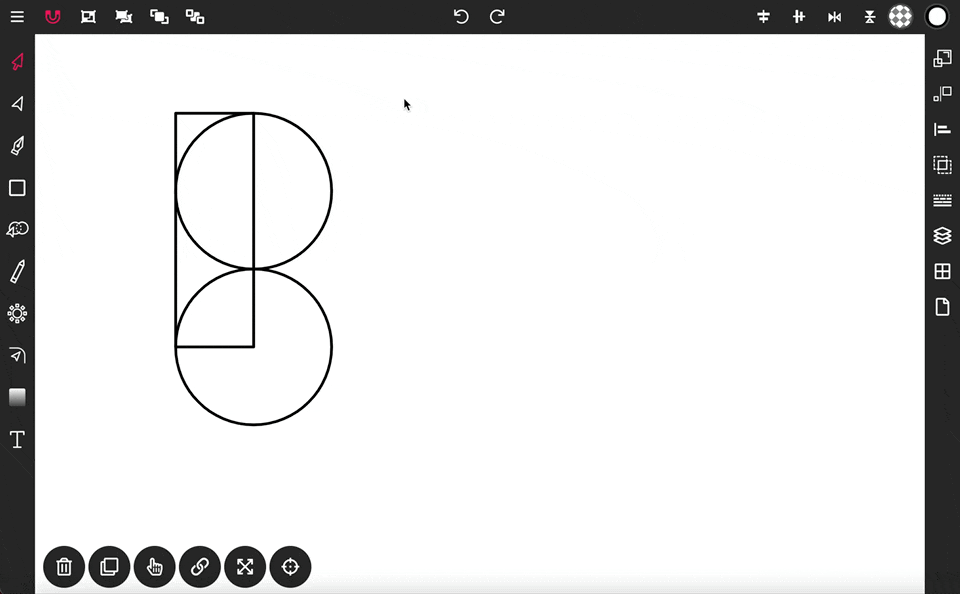
पाथ बिल्डर टूल (जिसे शेप बिल्डर टूल भी कहा जाता है) वेक्टर इंक की सबसे शक्तिशाली विशेषताओं में से एक है। आप इसका उपयोग लगभग किसी भी आकार को बनाने के लिए कर सकते हैं जिसकी आप कल्पना कर सकते हैं, और इसके लिए आपको सिर्फ एक ही आकार को बिल्डिंग ब्लॉक के रूप में उपयोग करना है। यह पेशेवर ग्राफिक डिजाइनरों के लिए बहुत अच्छा है, लेकिन उन शुरुआती लोगों के लिए और भी अधिक उपयोगी है जो प्रोग्राम की बारीकियों को सीखे बिना शानदार डिज़ाइन बनाना चाहते हैं। इसमें कोई जटिल उपकरण या कौशल शामिल नहीं हैं, बस वांछित आकारों का चयन करें, और किसी भी संख्या में विभिन्न आकार बनाने के लिए पाथ बिल्डर टूल को सक्रिय करें।
यदि आप टचस्क्रीन का उपयोग कर रहे हैं, लेकिन आपके पास कोई स्टाइलस नहीं है, तो वर्चुअल स्टाइलस एक अंतर्निहित सुविधा है जो आपकी उंगली से ड्रॉ करते समय आपकी सहायता करती है ताकि आप देख सकें कि आप कहाँ ड्रॉ कर रहे हैं। बिना किसी भौतिक स्टाइलस के आत्मविश्वास के साथ ड्रॉ करें या पाथ बिल्डर टूल के साथ आकार बनाते समय उन संकीर्ण स्थानों में जाएँ।कॉपी टूल 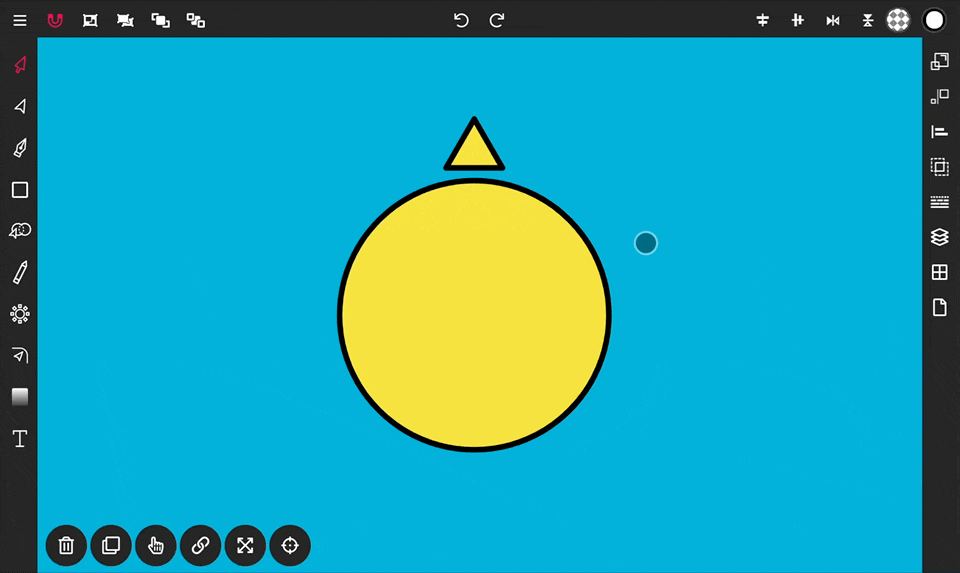
किसी ऑब्जेक्ट को मैन्युअल रूप से कॉपी करने और कॉपी को किसी एक्सिस पर या किसी अन्य ऑब्जेक्ट के चारों ओर समान रूप से रखने में समय बचाएँ। कॉपी टूल का उपयोग करके आप किसी ऑब्जेक्ट की बाएँ से दाएँ, ऊपर से नीचे, ग्रिड में, या किसी बिंदु के चारों ओर किसी भी संख्या में कॉपी जल्दी से बना सकते हैं।
टाइपोग्राफी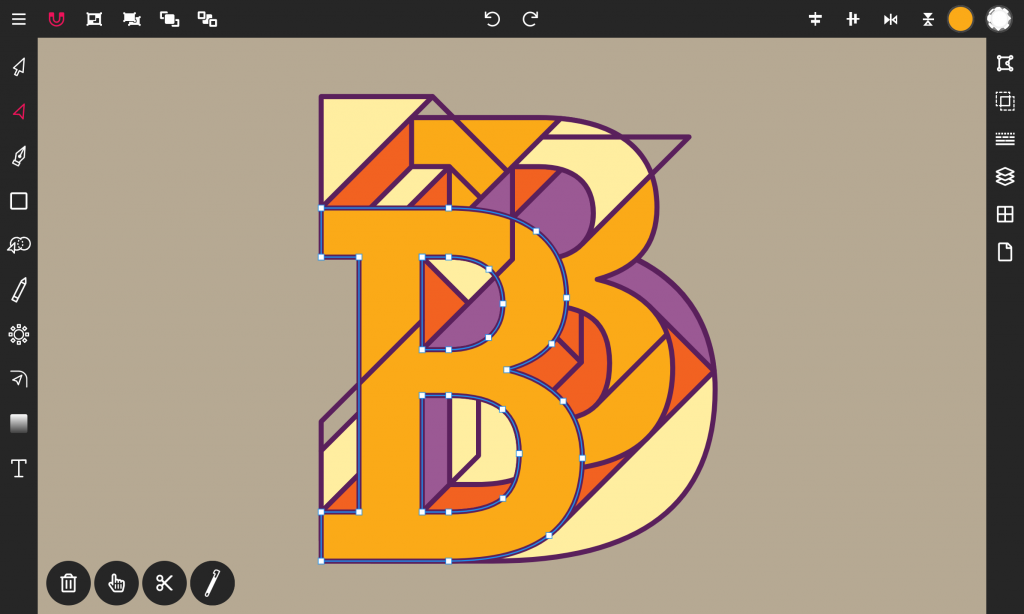
टाइपोग्राफी डिज़ाइन का एक महत्वपूर्ण तत्व है, लेकिन यह अधिक गूढ़ तत्वों में से एक भी है। अधिकांश डिजाइनरों को रंग सिद्धांत और लेआउट की अच्छी समझ होती है, लेकिन बहुत कम लोगों को टाइपोग्राफी की ठोस समझ होती है। यह अक्सर आजमाने और त्रुटि का मामला होता है। वेक्टर इंक आपके डिज़ाइन में आपके टेक्स्ट को प्रस्तुत करने के तरीके को बेहतर बनाने में मदद करने के लिए अंतर्निहित उपकरणों के साथ आता है।
आयात/निर्यात करें
अपने डिज़ाइन को SVG, PNG, या JPG प्रारूप में निर्यात करें। पूरे दस्तावेज़ को या केवल वस्तुओं के चयन को निर्यात करें। बिना गुणवत्ता खोए किसी भी अनुपात और किसी भी आकार में अपनी तस्वीरों को क्रॉप और एक्सपोर्ट करें। किसी दूसरे एडिटर से SVG फ़ाइलें इम्पोर्ट करें और Vector Ink में काम फिर से शुरू करें। कैनवास में JPG फ़ाइलें इम्पोर्ट करें और उन्हें ट्रेस करने के लिए, या अपने डिज़ाइन के लिए बैकग्राउंड के रूप में उपयोग करें।