Vector Ink Layers Panel Tutorial | Organize Your Designs Like a Pro
A well-organized design isn’t just about aesthetics — it’s about effi...
Tap or drag below to start converting your image to an SVG.

Vector Ink offers advanced editing tools, customizable icons, and cloud storage for cross-device access, making it easy to create, modify, and save your vector designs from anywhere.
Vector graphics are created using mathematical paths, making them scalable to any size without losing quality. They are crucial for designs that need to appear sharp and professional in any format, from websites to billboards.

%20copy.png?alt=media&token=ffa81ae7-f332-4272-9d71-1f7a00641874)
Unlike bitmap images, which are made of pixels and lose quality when resized, vector graphics maintain their clarity and sharpness at any scale, making them ideal for logos, icons, and illustrations.
Converting your image to vector ensures scalability, smaller file sizes, and easy editability. It’s the perfect solution for creating logos, icons, and graphics that need to be used across different formats and sizes.


Vector graphics are essential for logos, print design, and illustrations. Whether you need sharp, scalable designs for branding or lightweight graphics for your website, vectors are the best choice for high-quality, flexible design.
Vector Ink's converter allows you to retain the full color spectrum of your image while converting it into smooth, scalable vector graphics. It’s fast, accurate, and easy to use, providing high-quality results in both color and black-and-white formats.

Quickly edit SVG files online with Vector Ink. Vector Ink is an online vector editor with powerful tools for editing SVG files. It's free to use and free to export SVG, PNG, and JPG files with. Vector Ink is great for logo design, laser cutting, NFT design, character design, vector tracing, and cropping and resizing images online. Click Launch App to open the web app and start designing.
A well-organized design isn’t just about aesthetics — it’s about effi...
Typography can make or break a design — and Vector Ink gives you total fr...
This continuation of our Selection Tool series dives into the Control Bar a...
In this tutorial, you'll learn how to transform two simple letters into a p...
Discover how easy it is to open the Vector Ink Icon Library, import icons t...
Most icon libraries offer a handful of basic shapes and call it a day. Vect...
Tutorial
Learn logo design in Vector Ink. This video will walk you through the basics of creating a bold, iconic and professional logo at no cost. This logo design tutorial demonstrates how to create a vector logo using Vector Ink. A step by step process, for beginners and professionals alike. Learn how to make your own professional logos today!

Design with confidence
Effortlessly design vector graphics with Vector Inks intuitive design tools. Vector Ink makes vector graphic design really easy. So easy in fact, you won't want to use another vector editing software once you learn the magic behind what makes Vector Ink so special. Best part! It's a responsive, cloud based app that you can use anytime, anywhere, and on any device.
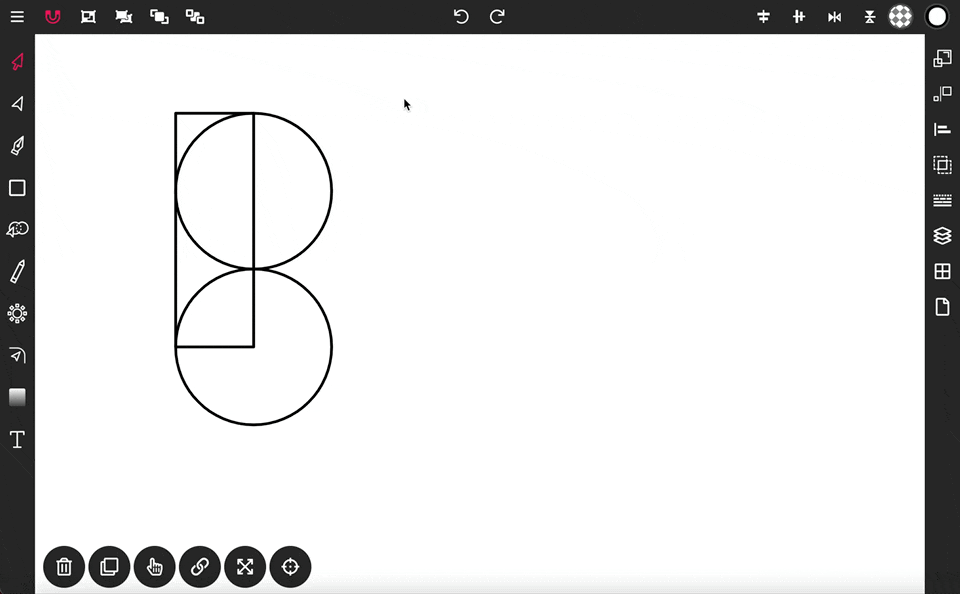
Incredible Features
The Path Builder Tool is one of the most powerful features in Vector Ink. You can use it to create almost any shape you can imagine, using just a single shape as its building block. This is great for professional graphic designers, but even more so for beginners who want to create great designs without having to learn the finer points of the program. There are no complex tools or skills involved, just select the desired shapes, and activate the Path Builder Tool to create any number of different shapes.

Most Convenient Vector Drawing App
Vector Ink is a vector graphics editor designed for all devices. Use Vector Ink in your web browser or download the mobile app and sign up to store your work in the cloud so your designs are always available no matter what device you use. Take your projects, imported fonts, and custom color palettes with you everywhere you go on any device. With Vector Ink's responsive user interface you can design as comfortably on your phone as you would on a laptop or tablet whether you're using the online editor or mobile app.